Contact
 +64 9 263 4500
+64 9 263 4500
AMTRAX Ltd
PO Box 82 095 Highland Park New Zealand!emPower Accounting System by Intersoft
Finance software, Loan Software, Loan management, finPower "emPOWER Accounting System is primarily designed to integrate with finPOWER loan finance software for greater control over loan management. However as a result of it's exceedingly high level of functionality for the more demanding user, it is widely used in a variety of industry sectors.
The e-commerce aware emPOWER Accounting module includes Accounts Receivable, Accounts Payable and Inventory Control features. Although this is a powerful module in its own right, it may be further enhanced by the addition of the Advanced Versions.
The Advanced Accounts Receivable, Accounts Payable and Inventory Control Modules provide additional functionality and features that integrate seamlessly within emPOWER.
emPower Accounting System Receivable Features
emPower Accounting System Payable Features
Advanced Inventory Control Features
finPOWER Loan Finance software
To purchase these products:
email Amtrax or telephone 64 9 263 4500
Download the emPOWER demo
Advanced Accounts Receivable Features
Departments
Departments can be used to identify different areas of operation within an organisation. Transactions can be allocated to a Department for later analysis and reporting. Examples of where Departments have been successfully used are: to identify different trucks within a Transport Company; Warranty, Service and Sales operations for Spare Parts Sales; and Retail, Wholesale and Duty Free operations within a Distribution Organisation.
Batch Transactions
Invoices, Credit Notes and Receipts can be entered in "Batch Mode" allowing for multiple transactions per batch. Batches can be saved and recalled at a later date to be edited as required, prior to finally committing them.
Individual Receipts
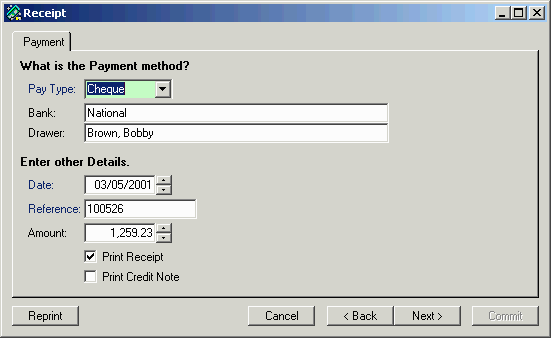
The Advanced Accounts Receivable Module provides the option to process Receipts individually. During processing, Receipts can be allocated to specific invoices, Prompt Payment Discount accounted for and Receipts can be printed.
Open Transactions
Transactions may be held open, edited and updated at a later date. This enables invoices to be held Open and added to over a period of time and eventually billed when compete. This is particularly useful for service providers that progressively add time related charges to a clients invoice during the course of a billing cycle.
Recurring Transactions
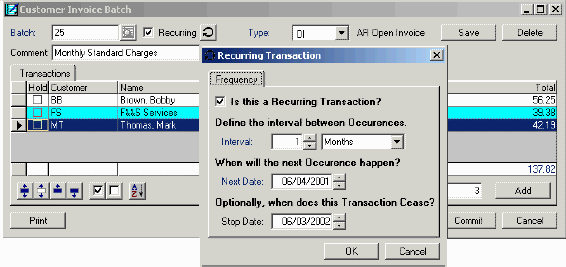
Where you need to invoice items such as rentals, fixed service contract fees or club subscriptions, the recurring transaction facility enables you to nominate how often and how much selected customers will be billed. This saves tedious repetitive keying of invoices.
Export Transactions
Customer Transactions can be exported in a number of formats allowing for the easy transfer of information to third party systems and for external analysis.
Edit Imported Transactions
Externally generated transactions can be imported in a Batch and edited prior to committing them to customer accounts. This is useful where invoices are imported from third party custom billing systems and need to be reconciled or coded en-route.
Prompt Payment Discount
Customers can be offered early payment incentives through the Prompt Payment Discount facility. This facility tracks discounts offered from the time of invoicing through to the receipting process and generates the necessary transactions.
Customer Types
Customers can be allocated to a separate "Type" for additional grouping and analysis purposes.
Statement Accounts
Where invoices are billed to a client's branch but paid for by the Head Office, the Statement Account facility can be used. This facility allows the invoices to be sent to different branches while maintaining the amount owed and payment processing at the Head Office level. The sales history per Branch is maintained on the Head Office account
Advanced Accounts Payable Features
Departments
Departments can be used to identify different areas of operation within an organisation. Transactions can be allocated to a Department for later analysis and reporting. Examples of where Departments have been successfully used are: to identify different trucks within a Transport Company; Warranty, Service and Sales operations for Spare Parts Sales; and Retail, Wholesale and Duty Free operations within a Distribution Organisation.
Batch Transactions
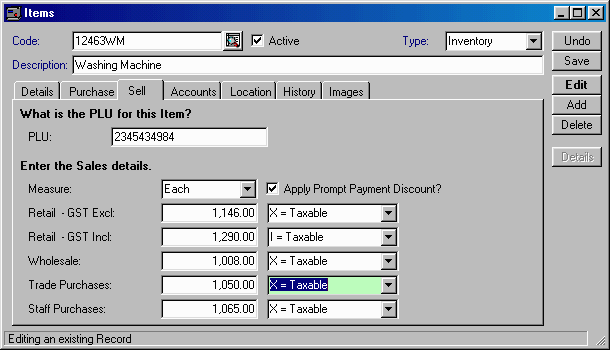
Invoices and Credit Notes can be entered in "Batch Mode" allowing for multiple transactions per batch. Batches can be saved and recalled at a later date to be edited as required, prior to finally committing them.
Individual Payments
Individual payments can be entered outside of the using payment processing options. These payments can be allocated against specific Invoices and Prompt Payment Discount accounted for.
Open Transactions
Transactions may be held as "Open", and thus be edited and updated at a later date. This enables Invoices to be created before being sent to departments for authorisation, and updated at a later date when authorisation is received.
Recurring Transactions
You may wish to make a regular payment to a Supplier for, as an example, rent or hire purchase. A repetitive transaction facility enables you to set up the charge automatically, nominating how often and how much selected suppliers will be paid. The Invoice is created according to the frequency and the payment can then be made using the usual payment procedures.
Delivery Dockets
Delivery Dockets (Packing Slips) can be entered on their receipt to bring items "into stock" without having the Invoice. Items are entered at the nominal value and Delivery Dockets can be recalled for adjustment and re-pricing on receipt of the invoice. Delivery Dockets may be cross-referenced to and used in conjunction with Purchase Orders.
Export Transactions
Supplier transactions can be exported in a number of formats allowing for the easy transfer of information to third party systems and for external analysis.
Prompt Payment Discount
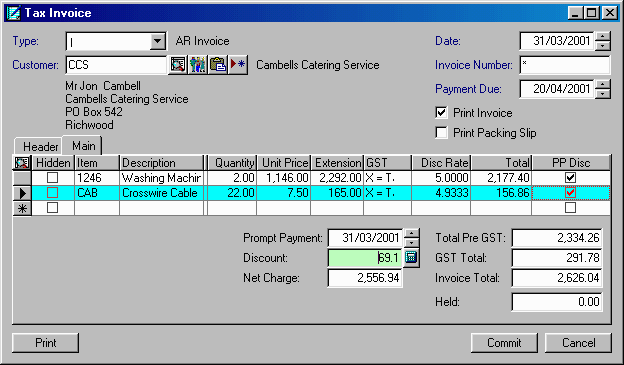
Where suppliers offer early payment incentives, relevant information including due dates and discount amounts can be recorded and tracked through the Prompt Payment Discount facility. This facility tracks discounts offered at the time of invoice entry and through to the payment process.
Advanced Inventory Control Features
Departments
Departments can be used to identify different areas of operation within an organisation. Transactions can be allocated to a Department for later analysis and reporting. Examples of where Departments have been successfully used are: to identify different trucks within a Transport Company; Warranty, Service and Sales operations for Spare Parts Sales; and Retail, Wholesale and Duty Free operations within a Distribution Organisation.
Five Selling Prices
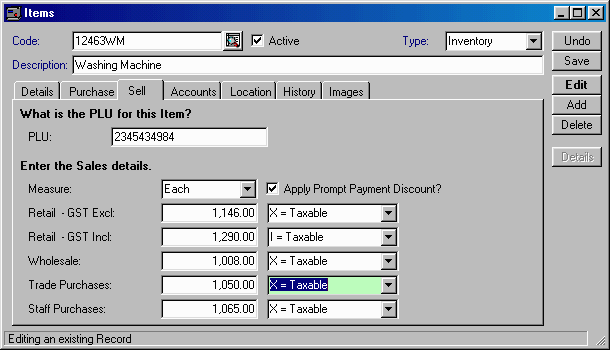
For Items, the Advanced Inventory Control option provides for up to five Selling Prices. Each selling price has its own description and GST type. Very flexible pricing options can be set up per Customer when the five selling prices are combined with the Default Price and Default Discount options.
Global Price Updates
The Cost Price for Items can be updated during Invoice entry but, additionally each Sell Price can be updated via a set of rules to identify the increase amount and type from the Cost Price. This can be undertaken per item or globally.
Item Types
Items can be allocated to a separate "Type" for additional grouping and analysis purposes.
To purchase these products:
email Amtrax or telephone 64 9 263 4500
Return to top of page
